1. How would you use the blogs with a diverse population of students (e.g., ESL, AIG, special needs, etc.) in your classroom to communicate information about the subject you are teaching? (Give specific examples.)
I would use blogs in my classroom to communicate information about the subjects that I will be teaching in various ways. Blogs can be used for communicating information about writing by providing links to good websites that help with common errors. As the teacher I could provide instruction in Spanish as well as English, if I have the resources to do so correctly. Blogs can also be used manipulated for any subject such as math, social studies or science. Blogs can be used for proposing discussions for students to post their responses on. Using blogs for discussions and writing journals can be differentiated in many ways. ESL students can use the blogs as a place to practice their primary language as well as English. The students can first write their blog in their first language and either explain their blog to the class in English or include a translation. This will help them continue with their primary language and also improve their academic English. AIG students can use blogs for enrichment purposes to post additional research they are completing for enrichment activities. As the teacher, I can post enrichment activities on my blog for students to work on. I can also include remedial information for students who have areas of improvement. For special needs students, blogs can be read aloud or provided in a format that fits their learning plan. As the teacher, I can also post material for parents whether their child is ESL, AIG, special needs, or just needs additional help or enrichment.
2.Review videos – Minecraft in School (https://www.youtube.com/watch?v=ZO_cs1DrbhA) and World, Peace and Other 4th Grade Achievement (https://www.worldpeacegame.org/thefilm/trailer) and the extended trailer.
Which of the following videos are the best example of 21st century learning?
While the Minecraft in school was really engaging, I think that World Peace and other 4th Grade Achievement is a better example of 21st century learning. The Minecraft in school video showed how engaged and involved students were in their work, whether they created houses or big buildings, all of the buildings were personalized. This allowed the students to be creative and use outside resources to build better buildings. One student used YouTube as a resource to better his building. I think this is a good resource for teachers, but I don’t think that it is the best example of the 21st century. World Peace and other 4th Grade Achievement is a better example of 21st century learning because it includes the 4C’s of the global 21st century. Students are collaborating, creating, thinking critically and communicating with each other. Students are using problem solving skills and thinking critically. The students are learning about of the world, resources, and battles through the challenge of the game.
3. Go to http://edjudo.com/web-2-0-teaching-tools-links. Focus on the programs in three sections: Animation and Comics (do not choose Voki), Bookmarking and Online Collaboration, and Instructional Videos and Video sharing. Choose only two programs from the three sections. Discuss in your blog the “good,” the “bad,” and how your choices can be used in a classroom. (Give specific examples.)
- Domo: Animated videos that can be used in the classroom.
- Good: Videos created by students are protected. Student personal information is never collected. Teachers are allowed to set a preference to where they can preview the video before it is published. There are no inappropriate objects or props available for students to use either.
- Bad: One of the features of Domo is that other classes cannot see your work. I think this should be an option rather than a security measure that is already put in place. This prevents students from allowing other students in classes other than theirs from viewing their hard work. Additionally, this resource has a fee for teachers of $59 a year with no students or $356 for five teachers and 200 students.
- Classroom use: This resource can be used to present information on any topic for students. Students can use Domo for creative writing assignments. Students can use this resource for projects. Students can use this resource as a chance to work on language skills. With the built in voice recording for the characters, students can give speeches about specific topics through Domo. Since Domo provides speech actors in more than 20 languages, English language learners can create their video in their primary language.
- Diigo- Organize and share ideas about webpages easily.
- Good: Students can organize and collect their sites. They can tag the webpages with relevant terms for easy retrieval. Students can highlight the information that is most important to them. This resource allows students to structure their research by automated streamlining, but it also allows them to personalize the outline. Students can add sticky notes with text and comments to any webpage. In addition to personally organizing all of their webpages, students can share their research and annotations with classmates or friends. There is a free version of this software but you can update for a monthly fee. There are many formats available for your laptop, PC or Mac, and mobile devices.
- Bad- If you have the free account, your online resources with annotations are not protected if the website goes down or is removed. With the premium account, all information stays intact.
- This could be used in the classroom in many ways. Students can use these features in and out of the classroom. Students will really appreciate being able to annotate webpages. As I read articles for classes now, I will be able to use this feature. Annotating what you read really helps you remember what was important and what questions you have. Students can use this resource to better their papers and research based projects. As the teacher, I can use this resource to mark important sections for students to pay close attention to and then share my notes with them. The sharing feature would be extremely helpful for teachers and students!
(a) a new technology/information that you have learned since your last blog
I’ve learned about a ton of new technology resources for the classroom since my last blog. There are so many resources for blogging, creating videos, annotating websites, and online collaborating. There are multiple resources for students and teachers to create animated and creative videos and cartoons such as Domo, Pixton, Cartoonster, and Comic Master. I learned about Diigo and Delicious, both of which are resources for teachers and students to use for sharing annotated resources.
(b) the things you already knew how to do (and you might have thought the assignment was a waste of time)
I already knew about Titanpad, Pinterest, and Toondoo. We use Titanpad in my computer science classes to come up with group ideas for projects and t-shirts. We all post links for ideas for whatever we are working on. Once there are enough ideas posted we are able to go back in and make decisions. I use Pinterest on a weekly basis, so I have used this resource for organizing a lot of ideas and interests. I used Toondoo in my AP U.S. History class in high school. It was a pretty engaging resource. We used it to make comic strips of different historical events.
(c) and, then how you might be able that technology in the classroom with your students.
All of the technology that I have discussed can easily be used in the classroom with my students. The animated video tools can be used for any subject. Students can come up with songs or poems to help them remember math facts, states and capitals, or any literary work. With the video tools, students can add creativity and their own personal design. Diigo and Delicious are both good for improving reading comprehension and understanding. Students can use these resources when they are researching or just completing class readings. Students can use these annotation resources to annotate their weekly news to share with the class. In my class I plan to have a different news reporter each day, students can bring in anything that they find interesting in the news to share it with the class. This will work on their online research skills, their ability to find the important parts of their article and annotate with one of the resources above, as well as improve their public speaking.
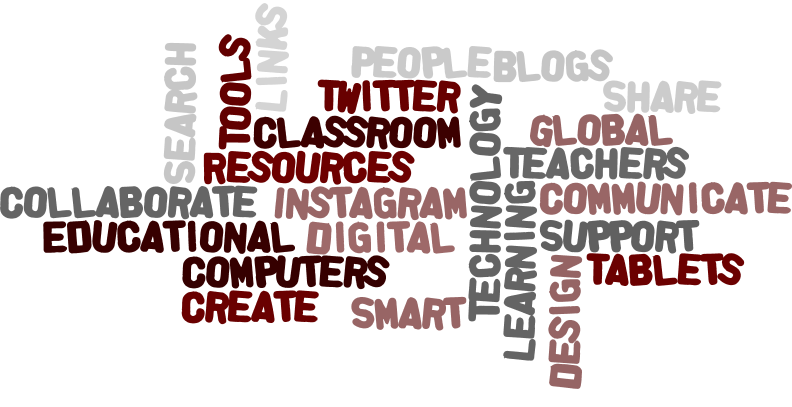
I really liked how the teachers used social media sites to connect with others around the world. This is such an amazing opportunity that has really on been present for the past few years.
LikeLike